


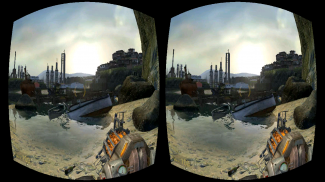
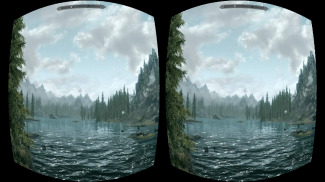



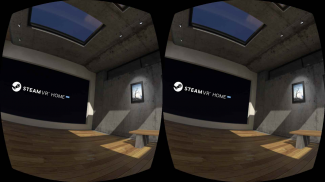
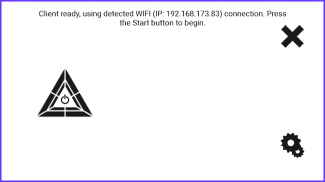
Trinus CBVR Lite

وصف لـTrinus CBVR Lite
Play your favourite PC games in virtual reality without the expensive hardware.
★ Featured in Gizmodo, IGN, Microsoft Insider
★ Winner: ZEISS VR One App Contest
★ Over 1,000,000 downloads
★ Free taster sessions (as many sessions as you want)
► HOW IT WORKS
Trinus Cardboard VR connects your Android phone to your PC, so you can play your favourite PC games in virtual reality (VR). It uses the sensors in your phone for head tracking to give you a great VR gaming experience with a wallet friendly price tag. So strap on your VR headset and enter the Trinus!
Trinus CBVR is free to try, with time restricted sessions. If you want to remove the time restriction, you can purchase full access via the Purchase tab in the Trinus PC server application.
► FEATURES
★ Works with all PC games including GTA, Elite Dangerous and Minecraft.
★ Supports SteamVR (and Oculus games via ReVive)
★ Compatible with all headsets including Google Cardboard, Homido, FreeFly, VR One, GearVR, Durovis Dive.
★ Wireless gameplay (or turbocharge performance with USB connection).
★ Unlock the full version with no time restrictions for even more awesomeness.
► WHAT YOU NEED
• Headmount of choice (e.g. Google Cardboard, Homido, Freefly, VR One, etc.)
• Your Android phone (mid to high end device with gyroscope)
• Your Windows PC
• Free Trinus Cardboard VR PC app
► GETTING STARTED
Step 1: On your Android phone download the TrinusVR Lite app.
Step 2: Grab the free Trinus Cardboard VR PC app: https://www.trinusvirtualreality.com/trinus-cardboard
Step 3: Follow the super simple Setup Guide.
Step 4: Strap on your headset and start playing!
► NEED SOME HELP?
• Pop along to the forum: http://oddsheepgames.com/?page_id=208
• Reddit at https://www.reddit.com/r/TrinusVR
• Shoot an email: support@trinusvr.com
► MADE IT THIS FAR?
Get a 15% off with this discount code, when purchasing via trinusvr.com: enterthetrinus
Reading through the details sometimes pays off ;)
لعب ألعاب الكمبيوتر المفضلة لديك في الواقع الافتراضي دون الأجهزة باهظة الثمن.
★ مميزة في Gizmodo ، IGN ، Microsoft Insider
★ الفائز: ZEISS VR مسابقة التطبيق واحد
★ أكثر من 1،000،000 التنزيلات
★ جلسات تذوق مجانية (مثل العديد من الجلسات التي تريدها)
► كيف يعمل
يعمل تطبيق Trinus Cardboard VR على توصيل هاتف Android بجهاز الكمبيوتر الخاص بك ، بحيث يمكنك تشغيل ألعاب الكمبيوتر المفضلة لديك في الواقع الافتراضي (VR). يستخدم هذا المستشعر أجهزة الاستشعار في هاتفك لتتبع الرأس ليوفر لك تجربة رائعة لألعاب VR مع بطاقة أسعار مناسبة للحافظة. لذلك حزم على سماعة VR الخاص بك وأدخل ترينوس!
مجانية Trinus CBVR مجاني لمحاولة ، مع جلسات محدودة الوقت. إذا كنت تريد إزالة التقييد الزمني ، يمكنك شراء الوصول الكامل عبر علامة تبويب الشراء في تطبيق خادم Trinus PC.
► المميزات
★ يعمل مع جميع ألعاب الكمبيوتر بما في ذلك GTA ، Elite Dangerous و Minecraft.
★ يدعم SteamVR (والألعاب Oculus عبر ReVive)
★ متوافق مع جميع سماعات الرأس بما في ذلك جوجل كرتون ، Homido ، FreeFly ، VR واحد ، GearVR ، Durovis الغوص.
★ اللعب اللاسلكي (أو أداء turbocharge مع اتصال USB).
★ فتح النسخة الكاملة مع عدم وجود قيود زمنية لمزيد من الذهول.
► ما تحتاجه
• Headmount of choice (على سبيل المثال ، Google Cardboard ، Homido ، Freefly ، VR One ، وما إلى ذلك)
• هاتف Android الخاص بك (جهاز متوسط إلى مرتفع مع جيروسكوب)
• جهاز كمبيوتر يعمل بنظام Windows
• التطبيق المجاني ترينوس كرتون كرتون VR
► بدأ العمل
الخطوة 1: على هاتف Android ، قم بتنزيل تطبيق TrinusVR Lite.
الخطوة 2: احصل على تطبيق Trinus Cardboard VR PC المجاني: https://www.trinusvirtualreality.com/trinus-cardboard
الخطوة 3: اتبع دليل الإعداد البسيط الفائق.
الخطوة 4: قم بحزم سماعات الرأس وابدأ اللعب!
► هل تحتاج إلى مساعدة؟
• البوب إلى جانب المنتدى: http://oddsheepgames.com/؟page_id=208
• Reddit على https://www.reddit.com/r/TrinusVR
• تبادل لاطلاق النار على البريد الإلكتروني: support@trinusvr.com
► صنعت هذا FAR؟
احصل على خصم 15٪ مع رمز الخصم هذا ، عند الشراء عبر trinusvr.com: enterthetrinus
قراءة التفاصيل من خلال بعض الأحيان يؤتي ثمارها ؛)

























